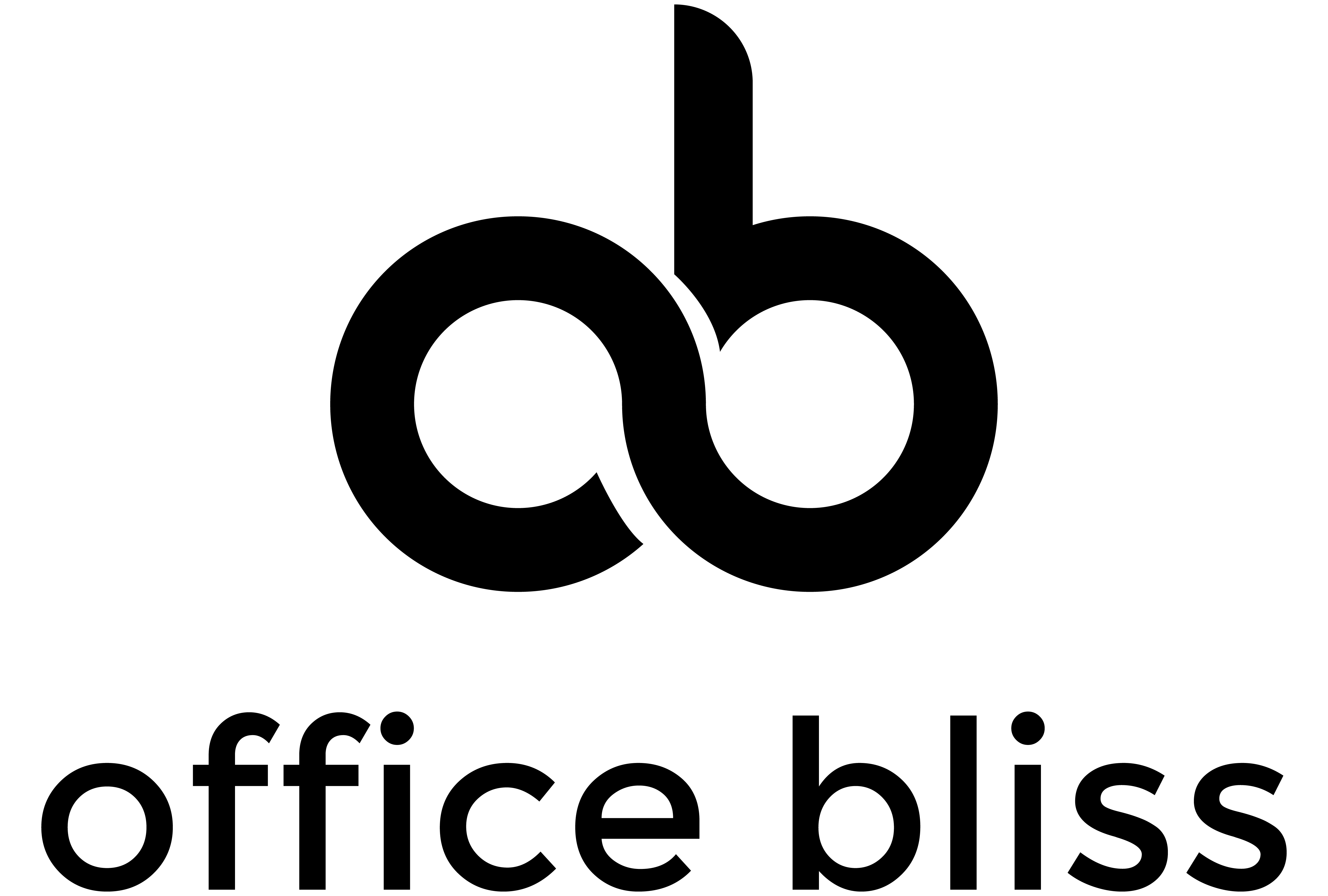No products in the cart.
Height Adjustable Desks, Standing Desk Converters, Standing Desks
Improve Your Posture with Standing Desk Converters
Are you tired of slouching over your desk all day, causing aches and pains in your neck and back? Look no further, because standing desk converters are here to save the day! These innovative devices allow you to easily transform your traditional sitting desk into a standing one, helping you improve your posture and alleviate discomfort. With adjustable height settings and ergonomic design, standing desk converters are the perfect solution for those who want to stay productive while taking care of their health. Say goodbye to hunching over and hello to better posture with standing desk converters!

Ergonomic Benefits of Standing Desk Converters
Reduced back pain
One of the key benefits of using a standing desk converter is the reduction in back pain that many people experience. Sitting for long periods can put a strain on your back, leading to discomfort and even chronic pain. By using a standing desk converter, you can alternate between sitting and standing, relieving pressure on your back and promoting better spinal alignment.
Improved posture
Another advantage of standing desk converters is the improvement in posture that they can facilitate. When you sit for extended periods, it’s easy to slouch or hunch over, leading to poor alignment of your spine and muscles. Standing encourages you to maintain a more upright position, engaging your core muscles and promoting proper alignment.
Increased productivity
Studies have shown that using a standing desk converter can actually increase productivity. When you stand, you may feel more alert and focused, allowing you to work more efficiently and effectively. Additionally, the improved posture and reduced back pain can contribute to better concentration and overall job performance.
Choosing the Right Standing Desk Converter
Height adjustment options
When selecting a standing desk converter, it’s important to consider the height adjustment options it offers. Different people have different preferences and requirements when it comes to the height at which they feel most comfortable working. Look for a converter that allows easy adjustment to find your ideal working height.
Stability and sturdiness
A stable and sturdy standing desk converter is essential for a comfortable and safe working experience. You want a converter that won’t wobble or tip over when you’re typing or leaning on it. Look for models that are constructed with high-quality materials and have sturdy base support.
Available workspace
Consider the amount of workspace you need when choosing a standing desk converter. Some models may offer more surface area for your computer, paperwork, and other accessories, while others may have a more compact design. Assess your specific workspace requirements to ensure that the converter you choose meets your needs.
Ease of use
It’s important to select a standing desk converter that is easy to use and adjust. Look for models with simple mechanisms for raising and lowering the desk surface. Smooth and seamless adjustments will make it convenient for you to switch between sitting and standing throughout the day.
Setting Up Your Standing Desk Converter
Finding the correct height
The correct height is crucial for maintaining proper posture and reducing strain on your body. When setting up your standing desk converter, start by adjusting it to elbow height. Your elbows should be bent at a 90-degree angle when typing, and your screen should be at eye level. Make small adjustments until you find the most comfortable and ergonomically sound position.
Positioning your monitor
Position your monitor directly in front of you, at a distance where you can read the screen without straining your neck or eyes. Tilt the monitor slightly upward to reduce glare and adjust the brightness level to a comfortable level for extended use.
Adjusting your keyboard and mouse
Ensure that your keyboard and mouse are at a comfortable height and distance from your body. Your wrists should be in a neutral position and your arms should be relaxed. Consider using an ergonomic keyboard and mouse to further improve your comfort and reduce strain on your hands and wrists.
Using an anti-fatigue mat
Standing for long periods can put strain on your feet and legs. Using an anti-fatigue mat can help reduce fatigue and provide cushioning for your feet. Place the mat in front of your standing desk converter and stand on it to provide additional support and comfort throughout the day.
Proper Posture and Alignment
Maintaining a neutral spine
Proper posture starts with maintaining a neutral spine. When standing, align your head, neck, and shoulders in a straight line. Avoid arching your back or slouching forward. Engage your core muscles to support your spine and avoid excessive curving or leaning.
Balancing weight evenly
To avoid straining one side of your body, make sure to distribute your weight evenly between your feet. Stand with your feet shoulder-width apart and keep your weight centered. This will help maintain balance and reduce the risk of muscle imbalances or strain.
Engaging core muscles
Engaging your core muscles while standing can help support your spine and maintain good posture. Gently draw in your abdominal muscles and avoid overarching your lower back. This will not only improve your posture but also help strengthen your core over time.

Exercises and Stretches to Improve Posture
Strengthening exercises for back and core muscles
Incorporating strengthening exercises into your routine can help improve your posture. Exercises such as planks, bird dogs, and bridges can target your back and core muscles, providing the necessary strength to maintain proper alignment.
Stretching exercises for chest and shoulders
Tight chest and shoulder muscles can contribute to poor posture. Stretching exercises, like doorway stretches and shoulder rolls, can help relieve tension and increase flexibility in these areas. Incorporate these stretches into your daily routine to improve your posture over time.
Neck and shoulder rolls
Neck and shoulder rolls are simple exercises that can help alleviate tension and improve mobility in these areas. Gently roll your neck in a circular motion, both clockwise and counterclockwise. Similarly, roll your shoulders forward and backward to release tension and promote proper posture.
Corrective exercises for forward head posture
Forward head posture, often caused by prolonged sitting and poor ergonomics, can be corrected through specific exercises. Chin tucks and cervical retraction exercises can help strengthen the muscles at the front of your neck and bring your head into proper alignment.
Tips for a Successful Transition to Standing Desk Use
Start slowly
When transitioning to a standing desk, it’s important to start slowly to allow your body to adapt. Begin by standing for short periods, gradually increasing the duration as your body becomes accustomed to the change. A gradual transition will help prevent fatigue and discomfort.
Alternate between sitting and standing
Finding the right balance between sitting and standing is key to avoiding the negative effects of prolonged sitting or standing. Aim to alternate between sitting and standing every 30 minutes to one hour. Listen to your body and adjust the timing based on how you feel.
Wear comfortable shoes
Choosing the right footwear is crucial when using a standing desk converter. Opt for comfortable shoes that provide adequate support and cushioning. Avoid high heels or shoes that constrict your feet. Consider using orthotic inserts if you require additional support.
Take regular standing breaks
Even with a standing desk converter, it’s important to take regular breaks to move and stretch. Use these breaks to walk around, perform light exercises, or do simple stretches. This will help prevent stiffness and muscle fatigue from prolonged standing.

Common Mistakes to Avoid
Slouching or leaning on the desk
One common mistake when using a standing desk converter is slouching or leaning on the desk for support. This can cause strain on your back and shoulders, negating the benefits of standing. Instead, focus on maintaining good posture and using your core muscles for support.
Standing for long periods without breaks
Standing for long periods without breaks can lead to fatigue and discomfort. It’s important to incorporate regular sitting and movement breaks into your work routine. Remember to listen to your body and adjust your standing and sitting durations accordingly.
Neglecting to adjust desk and monitor height
Proper desk and monitor height are essential for maintaining good posture. Neglecting to adjust the height of your standing desk converter and monitor can result in strain on your neck, back, and shoulders. Take the time to find the correct height for optimal ergonomics.
Not utilizing the full workspace
Some people tend to work only in a limited area of their standing desk converter, neglecting the full available workspace. Make sure to utilize the entire surface area to allow for proper positioning of your computer, paperwork, and other items. This will help prevent strain from reaching or stretching too far.
Recommended Products for Standing Desk Converters
Brand A: Model XYZ
Brand A offers a reliable and adjustable standing desk converter with smooth height adjustment. The model XYZ provides ample workspace and is known for its stability and durability. It also offers additional features such as built-in cable management and a detachable keyboard tray.
Brand B: Model ABC
Model ABC from Brand B is a popular standing desk converter with a compact and space-saving design. It offers easy height adjustment and a sturdy construction. The model also includes a large workspace and adjustable monitor arms for flexible positioning.
Brand C: Model DEF
Brand C’s Model DEF is a versatile standing desk converter that offers both sitting and standing options. It features a dual-level surface, allowing for separate positioning of your monitor and keyboard. The model also provides multiple height adjustments and a stable base.

Creating a Healthy and Ergonomic Workspace
Optimizing lighting and minimizing glare
In addition to using a standing desk converter, optimizing your workspace lighting can contribute to better posture. Ensure that your workspace is well-lit, preferably with natural light, to reduce eye strain. Minimize glare by positioning your monitor away from direct light sources or using anti-glare screens.
Organizing cables and accessories
Cluttered cables can not only be visually distracting but also pose a tripping hazard. Keep your workspace organized by using cable management solutions such as cable clips or cable sleeves. Additionally, keep frequently used accessories within easy reach to minimize unnecessary reaching or stretching.
Using adjustable ergonomic chairs
While a standing desk converter promotes movement and better posture, it’s important to have a comfortable chair available for when you decide to sit. Invest in an adjustable ergonomic chair that provides lumbar support and allows for proper alignment of your hips, knees, and ankles.
Incorporating standing desk accessories
To further enhance the ergonomic benefits of your standing desk converter, consider incorporating additional accessories. Anti-fatigue mats provide cushioning and support for your feet, while monitor arms allow for effortless adjustment of screen height and angle. Ergonomic keyboard and mouse trays can also improve your comfort and productivity.
Final Thoughts
Committing to improving posture
Using a standing desk converter can be a valuable tool in improving your posture and overall well-being. However, it’s important to commit to consistently practicing proper posture and utilizing the standing desk converter as a long-term solution. Making mindfulness of your body alignment a priority will lead to lasting benefits.
Utilizing standing desk converters as a long-term solution
Standing desk converters can provide numerous ergonomic benefits and enhance your workspace experience. By selecting the right converter, setting it up correctly, and practicing good posture and regular movement, you can create a healthier and more productive work environment. Embrace the flexibility and adaptability that standing desk converters offer, and enjoy the positive impact they can have on your overall health and productivity.