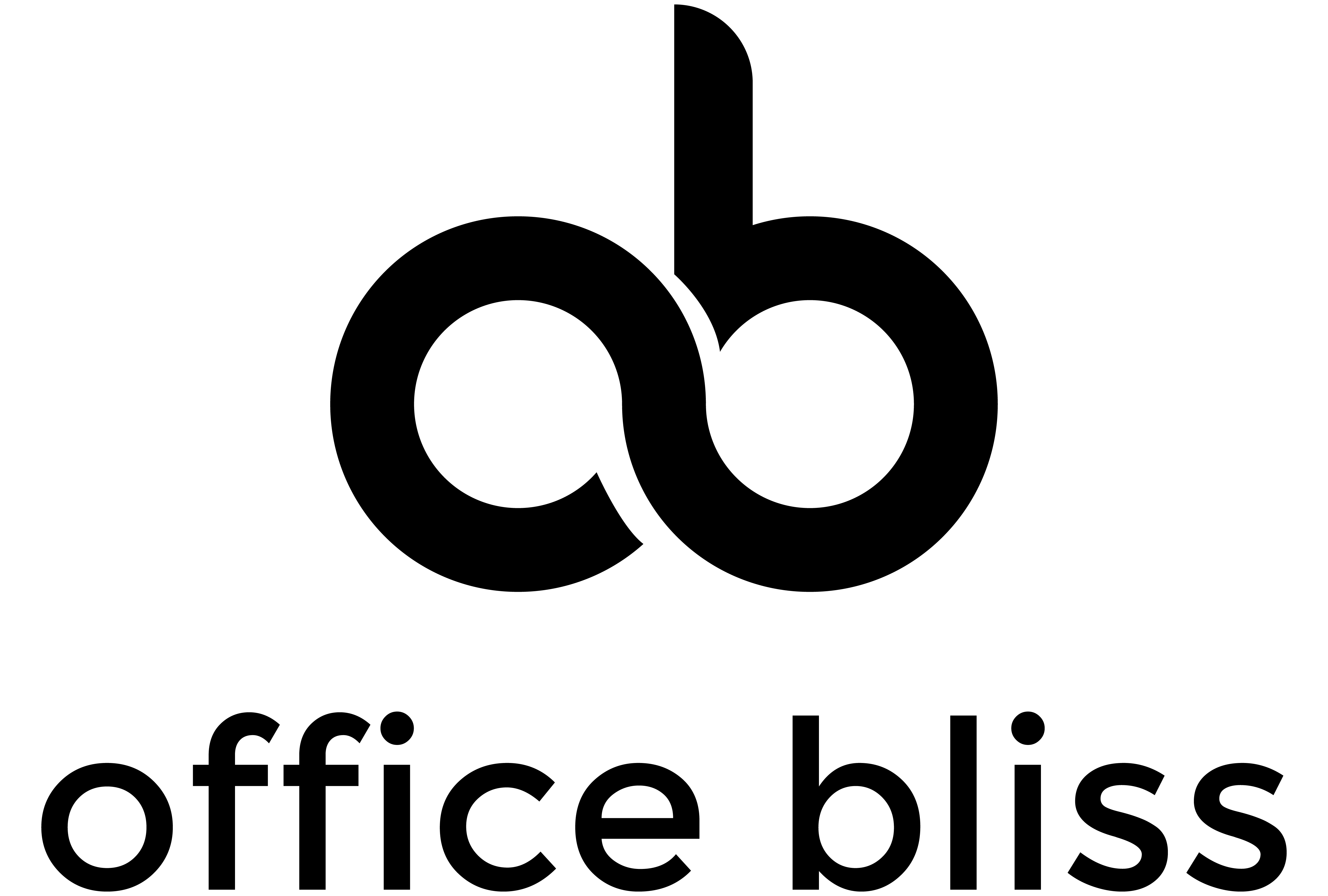No products in the cart.
Height Adjustable Desks, Standing Desk Converters, Standing Desks
Improve Your Posture with Height Adjustable Desks
Are you tired of spending long hours hunched over your desk, feeling the strain in your back and neck? Well, worry no more! We have the perfect solution for you – height adjustable desks. These innovative workspaces are designed to accommodate your individual needs, allowing you to easily switch between sitting and standing positions. With the ability to adjust the height of your desk, you can improve your posture and alleviate the discomfort associated with prolonged sitting. Say goodbye to slouching and hello to a healthier, more productive work environment with height adjustable desks.
Benefits of Height Adjustable Desks
1.1 Reduces strain on the neck and shoulders
One of the key benefits of using a height adjustable desk is the reduction of strain on the neck and shoulders. When you sit for extended periods at a traditional desk, you may find yourself hunching over, which can cause tension and discomfort in the neck and shoulder area. By adjusting the height of your desk to a standing position, you can maintain a more natural posture, alleviating strain on these areas of your body. This can lead to increased comfort and reduced muscle tension throughout the day.
1.2 Alleviates back pain
Back pain is a common issue that many people face, especially those who spend long hours working at a desk. height adjustable desks provide a solution to this problem by allowing you to alternate between sitting and standing throughout the day. When you sit for too long, it can put excess pressure on your lower back, leading to discomfort and potential long-term issues. By periodically standing at your height adjustable desk, you can reduce the strain on your back and alleviate any existing pain.
1.3 Improves overall posture
Maintaining good posture is essential for overall health and well-being. However, it can be challenging to achieve optimal posture when sitting at a traditional desk for extended periods. Height adjustable desks can significantly improve your posture by allowing you to adjust the height of your workspace to ensure that your spine stays in a more natural alignment. This helps to prevent slouching and encourages you to sit or stand with a straight back, resulting in improved posture over time.
1.4 Increases productivity and focus
It’s no secret that productivity and focus are key factors in achieving success at work. Height adjustable desks can play a significant role in boosting productivity by keeping you engaged and energized throughout the day. When you sit for too long, you may experience a decrease in energy levels and productivity. By standing at your adjustable desk, you promote better blood circulation, increase oxygen flow to the brain, and enhance your overall alertness. This helps you stay focused, alert, and productive, leading to improved work performance.
1.5 Promotes better circulation and energy levels
Sitting for long periods can have a negative impact on your circulation and energy levels. When you sit, blood can pool in your legs, leading to reduced circulation and a decrease in energy. Height adjustable desks can help promote better circulation by allowing you to stand and move periodically throughout the day. By simply adjusting your desk to a standing position, you encourage blood flow, preventing the negative effects of prolonged sitting. This increased circulation can result in higher energy levels, improved focus, and better overall health.
Choosing the Right Height Adjustable Desk
2.1 Consider your workspace and needs
When selecting a height adjustable desk, it’s essential to consider your specific workspace and needs. Assess the available space in your office or home office and determine the size and configuration that would work best for you. Consider whether you need additional storage options or if a simple, minimalistic design would suit your needs. By taking these factors into account, you can choose a desk that seamlessly integrates into your current setup and enhances your productivity.
2.2 Look for adjustable height range
The height range of a desk is a crucial factor to consider when Choosing a height adjustable desk. Different people have different height preferences, and it’s essential to find a desk that accommodates your specific needs. Look for desks that offer a wide range of height adjustability, allowing you to find the perfect ergonomic position for sitting or standing. This flexibility ensures that you can tailor the desk to your body’s needs and preferences, promoting optimal posture and comfort throughout the day.
2.3 Opt for sturdy and stable construction
Durability and stability are critical factors when selecting a height adjustable desk. You want to invest in a desk that is built to last and can support the weight of your computer equipment and other essentials. Look for desks made from high-quality materials such as solid wood or steel to ensure long-lasting durability. Additionally, desks with sturdy bases and legs provide excellent stability, minimizing any wobbling or movement when you adjust the height. This stability is essential for maintaining a safe and secure workspace.
2.4 Consider additional features
Height adjustable desks come with a variety of additional features that can enhance your overall work experience. Consider whether you need features such as built-in cable management systems to keep your workspace tidy and organized. Some desks also offer built-in power outlets and USB ports, allowing you to easily connect and charge your devices. Additionally, you may want to consider desks with customizable presets, which allow you to save your preferred height settings for quick and easy adjustments. Evaluate these additional features based on your individual needs and preferences.
2.5 Evaluate price and warranty
Just like any other purchase, price and warranty are important factors to consider when choosing a height adjustable desk. Set a budget and look for desks that fall within your price range while still meeting your requirements. It’s also crucial to assess the warranty offered by the manufacturer. A solid warranty provides peace of mind, ensuring that you are protected against any defects or issues that may arise. By evaluating the price and warranty, you can make an informed decision and select a desk that offers the best value for your money.
Setting Up Your Height Adjustable Desk
3.1 Adjusting the desk height
Setting up your height adjustable desk correctly is crucial to maximize its ergonomic benefits. Start by adjusting the desk height to a comfortable position for both sitting and standing. The ideal height for sitting is when your elbows are at a 90-degree angle and your wrists rest comfortably on the desk surface. When standing, ensure that your shoulders are relaxed, and your forearms are parallel to the floor. Experiment with different heights until you find the position that feels most comfortable and aligns with good posture.
3.2 Positioning the monitor
Proper positioning of your monitor is essential for maintaining good posture and preventing strain on your neck and eyes. Position the monitor directly in front of you, about an arm’s length away. The top of the screen should be at or slightly below eye level, allowing you to look straight ahead without straining your neck. If needed, use an adjustable monitor stand to achieve the optimal height.
3.3 Placing the keyboard and mouse
The placement of your keyboard and mouse is crucial to maintaining a neutral wrist position and preventing discomfort or injuries such as carpal tunnel syndrome. Position your keyboard so that your elbows are at a 90-degree angle and your wrists rest comfortably on the desk or a keyboard tray. Keep your mouse close to your keyboard, at the same level, to avoid excessive reaching. This setup helps to reduce strain on your wrists, forearms, and shoulders, promoting better ergonomics.
3.4 Adjusting the chair and footrest
To further enhance your ergonomic setup, it’s important to adjust your chair and footrest properly. Sit in your chair with your feet flat on the floor, knees bent at a 90-degree angle, and your hips slightly higher than your knees. Adjust the chair height and backrest to support the natural curve of your spine and provide adequate lumbar support. If your feet don’t comfortably reach the floor, consider using a footrest to maintain proper leg positioning and circulation.
3.5 Creating an ergonomic workstation setup
Creating an ergonomic workstation setup involves a combination of correctly adjusting your height adjustable desk, positioning your monitor, keyboard, and mouse, as well as adjusting your chair and footrest. By taking the time to set up your workstation properly, you can create a comfortable and supportive environment that promotes good posture and reduces the risk of musculoskeletal issues. Experiment with different settings to find what works best for you and prioritize maintaining a neutral posture throughout your workday.
Practicing Good Posture while Using a Height Adjustable Desk
4.1 Sit with your back against the chair
Maintaining good posture while using a height adjustable desk starts with sitting with your back against the chair. Ensure that your chair provides adequate lumbar support to maintain the natural curve of your lower back. Avoid leaning forward or slouching, as this can strain your back and cause discomfort. Engage your core muscles to support your spine and sit up straight to promote a healthy posture.
4.2 Keep your shoulders relaxed and level
Tension in the shoulders is a common issue that can arise from poor posture. To avoid this, consciously relax your shoulders and keep them level. Avoid hunching or raising your shoulders, as this can cause tension and potentially lead to shoulder and neck pain. A good tip is to gently roll your shoulders backward and downward periodically to release any built-up tension.
4.3 Align your head with your spine
Proper alignment of the head with the spine is crucial for maintaining good posture and minimizing strain on the neck and upper back. Keep your head aligned with your spine, avoiding excessive tilting or leaning forward. Imagine a string pulling gently from the top of your head, elongating your spine and promoting a straight, aligned posture.
4.4 Bend your elbows at a 90-degree angle
When using your keyboard and mouse, ensure that your elbows are bent at approximately a 90-degree angle. This position helps to reduce strain on your wrists, forearms, and shoulders. Avoid reaching too far forward or extending your arms too much, as this can lead to discomfort and potential musculoskeletal issues. Adjust your desk height and chair position as needed to achieve the optimal 90-degree angle for your elbows.
4.5 Keep your feet flat on the floor
Proper positioning of your feet is essential for maintaining good posture at your height adjustable desk. Keep your feet flat on the floor, ensuring that your knees are at a 90-degree angle. If your feet do not reach the floor comfortably, consider using a footrest to support your feet and promote healthy leg positioning. By keeping your feet flat on the floor, you provide a stable foundation for your body and help maintain proper posture throughout the day.
Incorporating Movement and Stretching into Your Desk Routine
5.1 Take regular breaks to stand and walk
One of the advantages of a height adjustable desk is the ability to switch between sitting and standing positions. Take advantage of this feature by incorporating regular breaks to stand and walk into your desk routine. Spending a few minutes every hour standing and moving can help improve circulation, increase energy levels, and reduce the risk of long-term health issues associated with prolonged sitting. Use a timer or set reminders on your phone to encourage these breaks and make them a consistent habit.
5.2 Perform stretches for the neck and shoulders
Stretching the neck and shoulder muscles can help relieve tension and promote flexibility. Take a moment to perform simple stretches such as gently tilting your head to each side, rolling your shoulders forward and backward, and stretching your arms overhead. These stretches can be done while standing or sitting, and they can be particularly beneficial after long periods of focused work or when you start to feel any discomfort in your neck or shoulders.
5.3 Stretch the back and hips
Stretching the back and hips is important to counteract the effects of prolonged sitting and promote healthy posture. Stand up and engage in movements such as gentle backbends, forward folds, and hip rotations. These stretches help to release tension in the muscles surrounding the spine and hips, improving flexibility and maintaining the natural curve of your lower back.
5.4 Incorporate exercises for the wrists and hands
As you spend extended periods working at your computer, it’s crucial to give attention to the health and flexibility of your wrists and hands. Perform simple exercises like wrist circles, finger stretches, and hand squeezes to keep these muscles and joints limber. These exercises can be done discreetly while sitting at your desk, providing relief from any stiffness or discomfort.
5.5 Practice deep breathing and relaxation techniques
Taking a moment to practice deep breathing and relaxation techniques throughout the day can enhance your overall well-being and help reduce stress levels. When you find yourself feeling overwhelmed or tense, close your eyes and take a few deep breaths, focusing on inhaling and exhaling fully. You can also incorporate other relaxation techniques such as progressive muscle relaxation or mindfulness meditation, helping you to reset and refocus your energy.
Ergonomic Accessories to Enhance Posture
6.1 Ergonomic chair for additional support
In addition to a height adjustable desk, investing in an ergonomic chair can provide additional support and promote proper posture. Look for chairs with adjustable features such as lumbar support, armrests, and seat depth to ensure a comfortable and customized fit. An ergonomic chair that supports the natural curves of your spine can help reduce the risk of lower back pain and improve overall comfort during long hours of sitting.
6.2 Footrest for better leg positioning
Maintaining proper leg positioning is crucial for maintaining good posture and preventing discomfort or strain on the legs and lower back. If your feet do not comfortably reach the floor, a footrest can help support your feet and promote healthy leg positioning. Look for a footrest that is adjustable in height and angle to find the best fit for your body. A footrest with a non-slip surface can also help prevent your feet from sliding off while providing stability and support.
6.3 Adjustable monitor stand for optimal eye level
To prevent strain on your neck and eyes, it’s important to position your monitor at the optimal eye level. An adjustable monitor stand allows you to customize the height of your screen, ensuring that the top of the monitor is at or slightly below eye level. This positioning helps you maintain a neutral head position and reduces the risk of neck strain. Look for a monitor stand that is sturdy, adjustable, and compatible with your monitor size and weight.
6.4 Keyboard tray for proper wrist alignment
Proper wrist alignment is crucial for preventing discomfort and minimizing the risk of conditions such as carpal tunnel syndrome. A keyboard tray can help achieve the ideal ergonomic position for your wrists by allowing them to rest at a neutral angle. Look for a keyboard tray that is adjustable in height and angle, allowing you to find the most comfortable position for your wrists while typing. This can help reduce the strain on your wrists, forearms, and shoulders, promoting a more comfortable and productive workspace.
6.5 Anti-fatigue mat for cushioning and foot support
Standing for long periods can lead to discomfort and fatigue in the legs and feet. An anti-fatigue mat can provide cushioning and support, making it more comfortable to stand at your height adjustable desk. Look for an anti-fatigue mat with a non-slip surface and adequate thickness to provide cushioning for your feet. This additional support can help reduce the strain on your legs, improve circulation, and increase overall comfort while standing.
Common Mistakes to Avoid with Height Adjustable Desks
7.1 Not adjusting the desk to the correct height
One common mistake when using a height adjustable desk is not adjusting it to the correct height. Failing to find the right height can lead to discomfort, strain, and reduced ergonomic benefits. Take the time to experiment with different heights and find the position that feels most comfortable for you. Adjust the desk accordingly to ensure that your arms, wrists, and monitor are properly aligned, promoting optimal posture and reducing the risk of musculoskeletal issues.
7.2 Poor positioning of the monitor
Improper positioning of the monitor can strain your neck, eyes, and overall posture. Avoid placing the monitor too high or too low, as this can cause you to tilt your head unnaturally and strain your neck muscles. Ensure that the top of the screen is at or slightly below eye level, promoting a neutral head and neck position. By positioning your monitor correctly, you can minimize strain and help maintain good posture throughout your workday.
7.3 Neglecting keyboard and mouse placement
The placement of your keyboard and mouse is vital for maintaining a neutral wrist position and preventing discomfort or injuries. Neglecting to position these items correctly can lead to wrist and shoulder strain. Avoid reaching too far forward or extending your arms too much, as this can cause discomfort and potentially lead to musculoskeletal issues. Assess the height of your desk, chair, and any necessary keyboard or mouse accessories to ensure that your wrists are properly aligned and supported.
7.4 Ignoring chair and footrest adjustments
Another common mistake is ignoring the importance of adjusting your chair and using a footrest, if necessary. Failing to properly adjust your chair height and backrest can lead to poor posture, discomfort, and increased risk of back pain. Additionally, neglecting to use a footrest when your feet do not reach the floor comfortably can result in improper leg positioning and reduced circulation. Take the time to adjust your chair and utilize a footrest if needed to ensure proper ergonomics and maximize your comfort while working.
7.5 Failing to maintain good posture throughout the day
While height adjustable desks provide an excellent opportunity to improve posture, it’s important to maintain good posture consistently throughout the day. Failing to do so can diminish the benefits of using a height adjustable desk. Remember to sit or stand with your back against the chair, shoulders relaxed and level, head aligned with your spine, elbows bent at a 90-degree angle, and feet flat on the floor. By practicing good posture consistently, you can avoid strain and promote a healthier and more comfortable work environment.
Tips for Transitioning to Using a Height Adjustable Desk
8.1 Start with short periods of standing
If you’re new to using a height adjustable desk, it’s important to ease into it gradually. Start by incorporating short periods of standing into your work routine. Begin with just a few minutes at a time, gradually increasing the duration as your body adjusts. This helps to prevent possible discomfort or fatigue from standing for extended periods. Over time, you can aim to spend more time standing than sitting, finding the balance that works best for you.
8.2 Gradually increase standing time
As you become more accustomed to using a height adjustable desk, gradually increase the amount of time you spend standing. This allows your body to adapt to the changes and helps build strength in your leg and core muscles. Listen to your body and pay attention to any signs of discomfort or fatigue. If needed, alternate between sitting and standing to find the right balance for your body and work demands.
8.3 Use a height reminder app or timer
To ensure that you don’t forget to switch between sitting and standing, consider using a height reminder app or timer. These tools can help you establish a routine and remind you to change positions at regular intervals. Set the app or timer to your preferred intervals, such as every 30 minutes or every hour. When the reminder goes off, take a moment to adjust your desk height and transition to a different position. This simple reminder can help you stay consistent with incorporating standing into your work routine.
8.4 Seek guidance from an ergonomic specialist
If you’re uncertain about how to set up your height adjustable desk or have specific concerns about your posture, seeking guidance from an ergonomic specialist can be beneficial. An ergonomic specialist can assess your workspace, provide personalized recommendations, and help ensure that you’re making the most of your height adjustable desk. They can also provide guidance on proper ergonomics and offer solutions for any specific issues or discomfort you may be experiencing.
8.5 Listen to your body and make adjustments accordingly
When using a height adjustable desk, it’s important to listen to your body and make adjustments accordingly. Pay attention to any signs of discomfort or strain and adjust your desk height, monitor placement, or seating position as needed. Everyone’s body is unique, and what works for one person may not work for another. By making small adjustments and fine-tuning your setup based on your own comfort and needs, you can create a workspace that promotes optimal posture and well-being.
Final Thoughts
9.1 The importance of proper posture in the workplace
Maintaining proper posture is crucial for overall health and well-being, particularly in the workplace. Poor posture can lead to discomfort, musculoskeletal issues, and decreased productivity. By prioritizing good posture, you can reduce the risk of these problems and create a more comfortable and productive work environment.
9.2 The role of height adjustable desks in maintaining good posture
Height adjustable desks play a significant role in promoting and maintaining good posture. By allowing you to alternate between sitting and standing, these desks help reduce the strain on your neck, back, and shoulders. They also encourage movement and enhanced blood circulation, boosting energy levels and focus. The flexibility and customization offered by height adjustable desks make them a valuable tool for achieving and maintaining proper posture throughout the workday.
9.3 Taking proactive steps to improve overall posture and well-being
Improving overall posture and well-being requires proactive steps and conscious effort. By incorporating height adjustable desks, ergonomic accessories, and movement breaks into your daily routine, you can promote better posture, reduce discomfort, and enhance your overall well-being. These small adjustments can have a significant impact on your health and productivity, helping you maintain optimal performance and prevent long-term issues associated with poor posture.
9.4 Investing in a height adjustable desk for long-term health benefits
Investing in a height adjustable desk is an investment in your long-term health and well-being. The benefits of using a height adjustable desk, including reduced strain, improved posture, and increased productivity, outweigh the initial cost. By prioritizing your health and comfort, you are taking proactive steps to create a more ergonomic and supportive work environment for yourself.
9.5 Embracing a healthier work routine with ergonomic solutions
Embracing a healthier work routine involves integrating ergonomic solutions into your everyday life. Height adjustable desks, proper posture, movement breaks, and ergonomic accessories all contribute to a more comfortable and productive work environment. By incorporating these practices, you can enhance your overall well-being and create a workspace that supports your health and productivity. Embrace the benefits of ergonomic solutions and enjoy the positive impact they bring to your work routine.