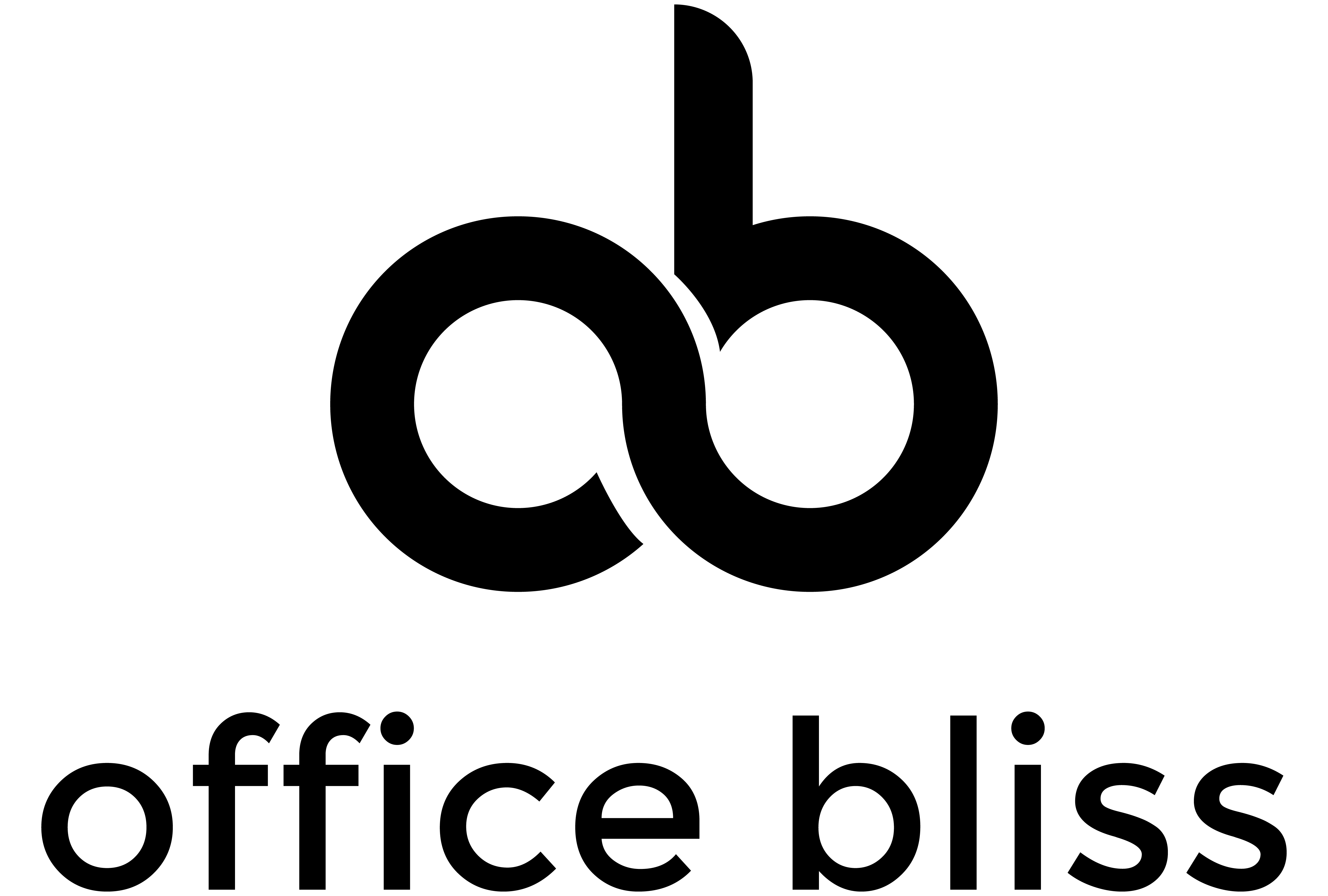No products in the cart.
Height Adjustable Desks, Standing Desk Converters, Standing Desks
How to Use Standing Desks to Improve Your Health
Are you tired of sitting all day in front of your computer? Well, we have just the solution for you! In this article, we will show you how to use standing desks to improve your health. Standing desks have gained popularity for their potential health benefits, such as reducing the risk of obesity, lowering blood sugar levels, and even improving mood and productivity. So, if you’re ready to take a stand for your health, keep reading to learn all the tips and tricks for incorporating standing desks into your daily routine.
Choosing the Right Standing Desk
Consider Height Adjustable Desks
When choosing a standing desk, consider opting for a height adjustable desk. These desks allow you to easily switch between sitting and standing positions, giving you the flexibility to adjust the height according to your comfort level and personal preference. Being able to customize the desk height ensures that you can maintain proper posture and avoid any strain on your body.
Evaluate Stability and Weight Capacity
Another crucial factor to consider when selecting a standing desk is its stability and weight capacity. You want a desk that is solid and sturdy to support your equipment and belongings without wobbling or tipping over. Be sure to check the weight capacity of the desk to ensure it can handle the load of your computer, monitor, and other essentials.
Review Desk Size and Shape
The size and shape of the desk are important considerations when choosing a standing desk. Assess your workspace and determine the ideal dimensions that would fit comfortably in your environment. Additionally, consider the shape of the desk, whether it be rectangular, L-shaped, or corner-shaped, to ensure it accommodates both your work needs and ergonomics.
Setting Up Your Standing Desk
Adjusting the Desk Height
Once you have chosen the perfect standing desk, it’s time to set it up to suit your needs. Begin by adjusting the desk height to ensure it is at a level that allows you to maintain proper posture. Ideally, your arms should be at a 90-degree angle when typing, and your monitor should be at eye level to prevent any strain on your neck.
Positioning Your Keyboard and Mouse
Proper positioning of your keyboard and mouse is crucial to prevent any discomfort or strain while using your standing desk. Ensure that your keyboard and mouse are positioned at a height that allows your arms to be relaxed and your wrists to be in a neutral position. Avoid placing them too high or too low, as this can lead to unnecessary strain on your muscles.
Arranging Your Monitor at Eye Level
For optimal ergonomics and to prevent any neck or eye strain, it is essential to position your monitor at eye level. Adjust the height of your monitor or use a monitor stand to ensure that the top of the screen is at or slightly below eye level. This will help you maintain good posture and reduce the risk of discomfort or pain.

Maintaining Proper Posture
Engage Core Muscles
When using a standing desk, it is important to engage your core muscles to maintain good posture. Stand with your feet shoulder-width apart and slightly bend your knees. Imagine pulling your belly button towards your spine, activating your abdominal muscles. This helps support your spine and prevents any excessive strain on your lower back.
Keep Shoulders Relaxed
To avoid tension and discomfort in your shoulders, make a conscious effort to keep them relaxed while using your standing desk. Avoid hunching or shrugging your shoulders and gently roll them back and down. This posture not only promotes proper alignment but also helps prevent the development of any muscle imbalances or upper body discomfort.
Maintain Neutral Spine Position
One of the key aspects of maintaining proper posture while using a standing desk is to maintain a neutral spine position. Imagine a straight line from the top of your head down to your tailbone, making sure not to arch or round your back excessively. Engaging your core muscles will assist in keeping your spine aligned, reducing the risk of back pain or discomfort.
Wearing Comfortable Footwear
Supportive Shoes or Insoles
When using a standing desk, wearing comfortable and supportive footwear is essential for your overall comfort and well-being. Invest in shoes that provide adequate arch support and cushioning to absorb the pressure from standing. Alternatively, you can use insoles to add extra comfort and support to your existing shoes, reducing the strain on your feet and joints.
Avoid High Heels or Unstable Footwear
While high heels may be fashionable, they are not the best choice for using a standing desk. High heels place excess stress on your feet and can lead to discomfort, fatigue, and even long-term issues. Opt for stable and flat shoes that provide proper support and allow your feet to be in a natural position. Avoid unstable footwear that can increase the risk of falls or accidents.

Taking Breaks and Transitioning from Sitting to Standing
Start with Short Standing Sessions
If you’re new to using a standing desk, it’s important to ease into it gradually. Begin by incorporating short standing sessions into your workday, slowly increasing the duration over time. Starting with 15-30 minute intervals of standing followed by sitting can help your body adjust and prevent any strain or discomfort.
Incorporate Regular Micro-Breaks
Regardless of whether you’re sitting or standing, taking regular breaks is crucial for your overall health and productivity. Aim to take short breaks every hour to stretch, walk around, or perform gentle exercises. These micro-breaks allow your muscles to relax, improve blood circulation, and reduce the risk of developing stiffness or muscle fatigue.
Gradually Increase Standing Time
As you become more accustomed to using a standing desk, gradually increase the amount of time you spend standing. Listen to your body and adjust accordingly. However, it is important to remember that excessive standing can also lead to fatigue and discomfort. Finding the right balance between sitting and standing is key to reaping the benefits of a standing desk.
Adding Movement and Stretching
Incorporate Gentle Exercises
To combat the negative effects of prolonged sitting or standing, it is important to incorporate gentle exercises into your routine. Perform simple movements such as stretching your arms, rotating your shoulders, or doing gentle leg exercises to keep your muscles active and promote blood circulation. These exercises can be done at your desk or during your breaks.
Stretches for Neck and Shoulders
The neck and shoulders are particularly prone to tension and discomfort, especially when using a standing desk for extended periods. Stretching exercises can help alleviate any stiffness or pain in these areas. Simple stretches like neck rolls, shoulder rolls, and neck side stretches can release tension and improve flexibility.
Promote Blood Circulation
When using a standing desk, it is important to promote blood circulation to prevent any adverse effects on your body. Make a conscious effort to shift your weight from one foot to the other, subtly rocking side to side, or taking small steps in place. These small movements encourage blood flow, reduce venous congestion, and alleviate any discomfort or numbness.

Personalizing Your Workstation
Adding Anti-Fatigue Mats
To enhance your overall comfort and reduce fatigue while using a standing desk, consider adding an anti-fatigue mat to your workspace. These mats provide cushioning and support for your feet, reducing the pressure on your joints and muscles. By adding an anti-fatigue mat, you can create a more comfortable and ergonomic environment for your standing work sessions.
Using Ergonomic Accessories
In addition to a standing desk, incorporating ergonomic accessories can further optimize your workstation setup. Consider investing in an ergonomic chair for when you need to sit, an adjustable monitor arm for proper screen positioning, and a keyboard and mouse tray that allows for comfortable positioning and reduces strain on your wrists.
Organizing Desk for Efficiency
An organized and clutter-free workspace can contribute to your productivity and overall well-being. Take the time to ensure your desk is set up in an efficient manner, with essential items within easy reach. This will help reduce unnecessary reaching and twisting, minimizing the risk of strain or injury. Keep cables and wires organized to prevent tripping hazards and maintain a clean and inviting work environment.
Monitoring Your Standing Time
Using Activity Tracking Apps
To keep track of your standing time and ensure you are maintaining a balanced routine, consider using activity tracking apps or devices. These apps can provide data on your standing and sitting durations, reminding you to change positions and take breaks when necessary. With the help of technology, you can easily monitor your progress and make adjustments to optimize your workstation habits.
Setting Time Limits
While standing can be beneficial to your health, it is important to avoid excessive periods of standing without breaks. Set time limits for yourself to ensure you are not standing for too long without giving your body the opportunity to rest. Finding the right balance between sitting, standing, and moving is essential for maintaining good health and productivity throughout your workday.
Maintaining a Balanced Routine
The key to maximizing the benefits of using a standing desk lies in maintaining a balanced routine. Alternate between sitting and standing positions throughout the day, taking breaks and incorporating movement regularly. Listen to your body and make adjustments as needed to ensure you are achieving a healthy balance of activity and rest.

Consulting with a Health Professional
Seeking Advice from a Doctor
If you have any specific health concerns or pre-existing conditions, it is advisable to consult with a doctor before making any significant changes to your workspace or routine. A healthcare professional can provide personalized advice and guidance tailored to your individual needs, ensuring that the use of a standing desk is safe and beneficial for you.
Engaging with Occupational Health Experts
Occupational health experts specialize in workplace ergonomics and can offer valuable insights and recommendations for optimizing your standing desk setup. They can assess your workspace, provide guidance on proper posture and equipment positioning, and suggest adjustments to mitigate any potential risks or discomfort. Engaging with these professionals can help ensure you are maximizing the benefits of your standing desk.
Obtaining Recommendations for Posture and Usage
To make the most of your standing desk and protect your health, it is important to obtain recommendations for proper posture and usage. A health professional can provide guidance on maintaining good posture, adjusting your workstation to fit your body, and incorporating healthy habits into your work routine. By following their advice, you can minimize the risk of injury and optimize the benefits of using a standing desk.
Understanding the Potential Risks
Avoiding Prolonged Static Standing
While standing desks have many benefits, it is important to avoid prolonged periods of static standing. Standing in one position for too long can lead to muscle fatigue, discomfort, and circulatory and joint issues. Remember to incorporate movement, take breaks, and change positions regularly to minimize the potential risks associated with prolonged static standing.
Addressing Discomfort or Pain
If you experience any discomfort or pain while using a standing desk, it is crucial to address it promptly. Pay attention to your body’s signals and make the necessary adjustments to your workstation setup, posture, and habits. If the discomfort persists, consult with a healthcare professional to identify and address the underlying issue. Taking proactive steps to address discomfort or pain can help promote a healthy and pain-free work environment.
Being Aware of Balance Issues
When transitioning to a standing desk, it is important to be aware of any balance issues that may arise. Standing for extended periods can potentially affect your balance and stability, especially if you have an underlying condition or are new to using a standing desk. Take the necessary precautions, such as wearing supportive footwear and utilizing stability aids if needed, to ensure your safety and prevent any accidents or falls.
By following these guidelines and incorporating healthy habits into your work routine, you can make the most of your standing desk and improve your overall health and well-being. Remember to choose the right standing desk, set it up properly, maintain proper posture, wear comfortable footwear, take breaks, and personalize your workstation. Consult with health professionals, be aware of the potential risks, and prioritize your health. With these considerations in mind, your standing desk will become a valuable tool in enhancing your work environment and promoting a healthier lifestyle.