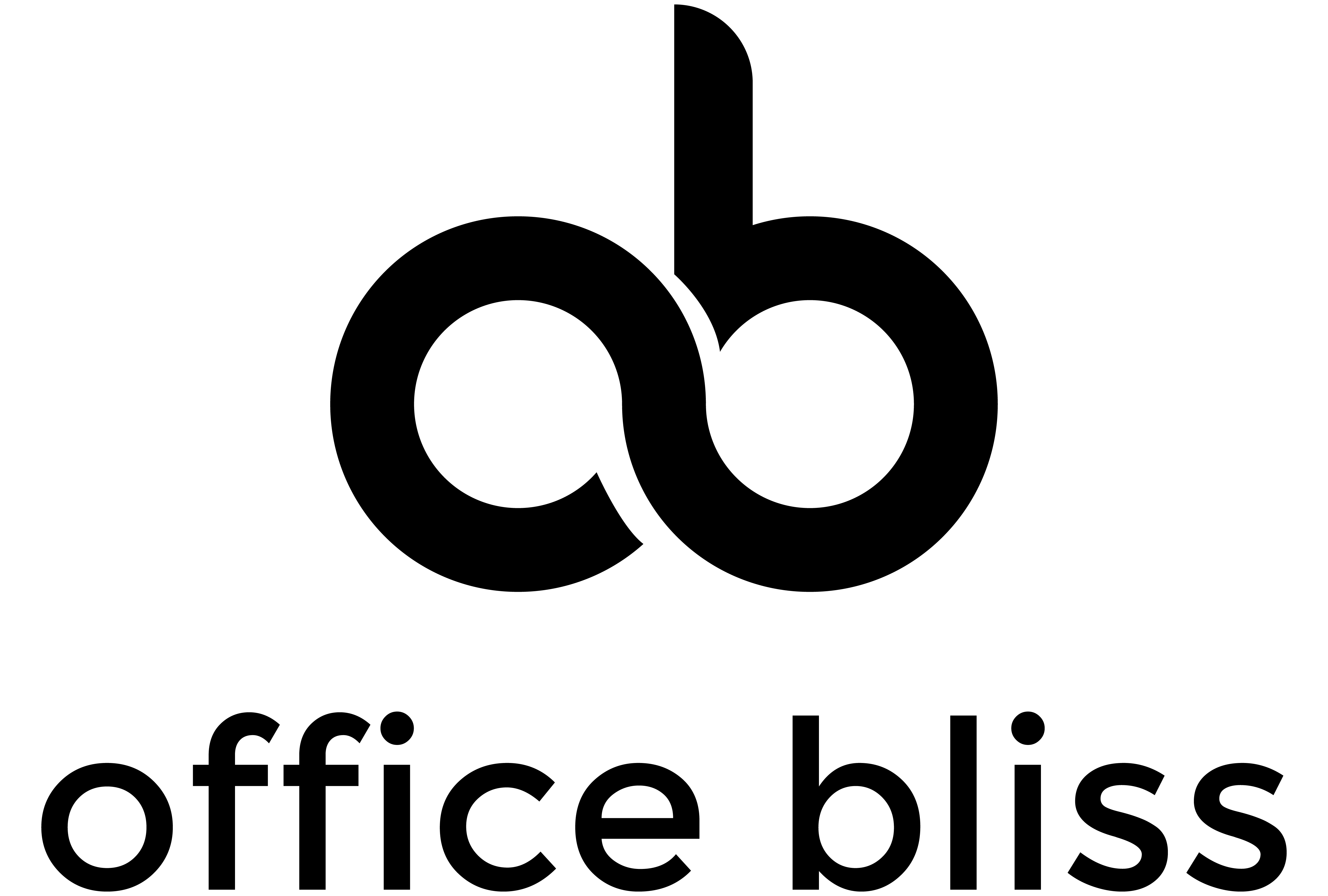No products in the cart.
Height Adjustable Desks, Standing Desk Converters, Standing Desks
Creating a Comfortable and Ergonomic Workstation with Height Adjustable Desks
Are you tired of sitting in an uncomfortable chair all day, hunched over your work? Or maybe you find yourself constantly adjusting your computer monitor to avoid straining your neck. If so, it’s time to consider creating a comfortable and ergonomic workstation with height adjustable desks. By allowing you to easily Switch between sitting and standing positions, these desks can help improve your posture, reduce back and neck pain, and increase your productivity. In this article, we will explore the benefits of height adjustable desks and offer some practical tips for setting up your own ergonomic workstation.
Creating a Comfortable and Ergonomic Workstation with Height Adjustable Desks
Height adjustable desks have become increasingly popular in recent years as more people prioritize their health and comfort during work. Whether you work from home or in a traditional office setting, having a workstation that is tailored to your needs can significantly improve your productivity and overall well-being. In this article, we will guide you through the process of choosing the right height adjustable desk, setting up your workstation properly, selecting ergonomic desk accessories, promoting healthy workspace habits, and maintaining your desk for long-term use.
Choosing the Right Height Adjustable Desk
Consider Your Workspace and Needs
Before you start shopping for a height adjustable desk, it’s essential to consider your workspace and personal needs. Evaluate the dimensions of your workspace and determine the available space for your desk. Consider factors such as the layout of your room, the proximity of power outlets, and the overall aesthetics you desire. Additionally, think about your specific needs. Do you require extra storage? Are you a multi-monitor user? Considering these factors will help you select a desk that is both functional and visually appealing.
Determine the Ideal Height Range
One of the Key advantages of a height adjustable desk is the ability to find the ideal height range for your personal comfort. When selecting a desk, pay attention to the adjustment range it offers. Ideally, you should be able to adjust the desk to a sitting position as well as a standing position. This flexibility will enable you to switch between sitting and standing throughout the day, promoting better blood circulation and reducing the risk of musculoskeletal disorders.
Evaluate Stability and Weight Capacity
Stability and weight capacity are two crucial factors to consider when choosing a height adjustable desk. You want a desk that can hold all of your essential equipment securely without wobbling or tipping over. Check the weight capacity of the desk and ensure it can handle the load of your computer, monitors, and any other items you regularly use. Look for desks with sturdy construction and robust materials that can withstand daily use without compromising stability.
Choose the Right Material and Design
Height adjustable desks come in a variety of materials and designs. Consider your personal preferences and the aesthetic of your workspace when choosing the materials and design of the desk. Common materials used for height adjustable desks include wood, metal, and laminate. Each material has its own advantages, so choose the one that suits your style and durability requirements. Additionally, consider the design of the desk in terms of cable management solutions and built-in storage options. Having a well-designed desk can contribute to a neat and organized workspace.
Consider Additional Features
While the primary function of a height adjustable desk is to adjust the height, many models come with additional features that can enhance your overall workspace experience. These features can include built-in USB ports, wireless charging pads, adjustable keyboard trays, and more. Think about the specific features that would benefit your work style and consider them when making your final decision.

Setting Up the Workstation
Find an Adequate Space
Once you have Chosen the right height adjustable desk, it’s time to set up your workstation. Start by finding an adequate space for your desk. Ensure that you have enough room to move around comfortably and that there is easy access to power outlets and any other essentials you need at arm’s reach. Consider the natural lighting in the room and position your desk accordingly to minimize glare on your computer screen.
Position the Desk in Proper Alignment
Proper alignment is key to maintaining good posture and reducing strain on your body. Position your desk so that it is directly in front of you when you are seated or standing. Ensure that the desk is at a comfortable distance from your chair and that you can easily reach the items on your desk.
Set the Desk Height
Adjust the height of your desk to ensure optimal comfort and ergonomics. When sitting, your feet should be flat on the floor, and your knees should be at a 90-degree angle. Adjust the desk height accordingly. When standing, your elbows should be at a 90-degree angle when typing, and your wrists should be straight. Find a height that allows you to maintain this posture comfortably.
Adjust Chair and Monitor Height
To create an ergonomic setup, it’s crucial to adjust your chair and monitor height accordingly. Sit in your chair and adjust the height so that your feet are flat on the floor and your knees are at a 90-degree angle. Ensure that your back is supported, and your shoulders are relaxed. Adjust the monitor height so that the top of the screen is at eye level, reducing strain on your neck and eyes.
Arrange Keyboard and Mouse Placement
Proper placement of your keyboard and mouse is essential for maintaining good ergonomics and preventing repetitive strain injuries. Position your keyboard at a height where your elbows rest comfortably at a 90-degree angle, and your wrists are straight. Place your mouse close to the keyboard, at the same height. This arrangement will minimize the strain on your wrists and allow for comfortable typing and navigation.
Ensure Proper Lighting
Proper lighting is crucial for reducing eye strain and creating a comfortable workspace. Position your desk in a way that ensures natural lighting without causing glare on your computer screen. If natural lighting is not sufficient, consider investing in a desk lamp with adjustable brightness levels. Aim for a combination of natural and artificial lighting that allows you to work comfortably without straining your eyes.
Organize Cables and Wiring
An organized workspace not only looks better but also contributes to improved functionality and reduced stress. Take the time to organize your cables and wiring. Use cable management solutions, such as cable clips or cable sleeves, to keep your cords neat and tangle-free. Keep cables away from areas where they can get tangled or damaged, and ensure they are not obstructing your movement or causing any hazards.
Ergonomic Desk Accessories
Consider using an Ergonomic Chair
In addition to a height adjustable desk, investing in an ergonomic chair can significantly improve your overall comfort and well-being. Look for a chair that offers adjustable height, lumbar support, and armrests. The chair should promote proper posture and allow for easy movement. Spending long hours sitting can take a toll on your body, so choosing a high-quality ergonomic chair is essential for maintaining your health.
Add a Monitor Stand or Mount
If your monitor is not at the right height, even a height adjustable desk may not solve the problem entirely. Consider adding a monitor stand or mount to ensure that your screen is positioned at eye level. This will reduce strain on your neck and help maintain proper posture. Monitor stands come in different sizes and designs, so choose one that fits your monitor and complements your desk setup.
Utilize a Keyboard and Mouse Tray
To further enhance ergonomics, consider adding a keyboard and mouse tray to your height adjustable desk. These trays attach to the underside of the desk and provide a comfortable and adjustable platform for your keyboard and mouse. By placing your keyboard and mouse on a tray, you can achieve the ideal position for your arms and wrists, reducing the risk of developing repetitive strain injuries.
Use Cable Management Solutions
As mentioned earlier, cable management is crucial for maintaining an organized and functional workspace. Invest in cable management solutions such as cable clips, cable sleeves, or cable trays. These tools will keep your cables neatly organized and prevent them from tangling or getting damaged. By keeping your cables tidy, you can create a more pleasant and efficient workspace.
Incorporate Ergonomic Footrests or Mats
To combat fatigue and increase comfort during long hours of standing, consider incorporating ergonomic footrests or mats into your workstation setup. These accessories provide support and alleviate strain on your legs and feet. Ergonomic footrests can be adjustable to suit your preferred height, while mats provide cushioning and relieve pressure. Experiment with different options to find what works best for you.
Explore Adjustable Monitor Arms
For those with multiple monitors or a need to frequently adjust the position of their screen, adjustable monitor arms can be a game-changer. These arms attach to your desk and allow you to move your monitors freely, adjusting their height, tilt, and rotation. With adjustable monitor arms, you can achieve the perfect positioning for your monitors, enhancing productivity and reducing strain on your neck and eyes.
Consider Using an Anti-Fatigue Mat
Standing for extended periods can take a toll on your legs and back. To alleviate the strain, consider using an anti-fatigue mat. These mats provide cushioning and support, reducing the pressure on your feet and promoting better blood circulation. Anti-fatigue mats are especially useful for individuals who choose to switch between sitting and standing throughout the day.

Promoting Healthy Workspace Habits
Take Regular Movement Breaks
Regardless of how well your workstation is set up, it’s important to take regular movement breaks throughout the day. Prolonged sitting or standing can lead to muscle stiffness and reduced blood circulation. Set reminders to take short breaks, stretch, and walk around every hour. This will help prevent fatigue, improve focus, and promote overall well-being.
Practice Proper Posture
Maintaining proper posture is essential for preventing musculoskeletal disorders and minimizing discomfort. Whether sitting or standing, be mindful of your body alignment. Keep your back straight, shoulders relaxed, and neck in a neutral position. Avoid slouching or leaning to one side. Over time, practicing proper posture will become a habit, and you’ll Notice a significant improvement in your comfort and productivity.
Perform Stretching and Exercise
In addition to regular movement breaks, incorporate stretching and exercise into your daily routine. Perform stretches that target the muscles affected by prolonged sitting or standing. Stretch your neck, shoulders, back, and hips to alleviate tension and promote flexibility. Consider incorporating strengthening exercises, such as core workouts or resistance training, to improve overall body strength and posture.
Take Care of Your Eyes
Staring at a screen for extended periods can strain your eyes and lead to digital eye strain. To protect your eyes, follow the 20-20-20 rule: every 20 minutes, look away from your screen and focus on something at least 20 feet away for 20 seconds. This will give your eyes a break and reduce eye strain. Additionally, consider using blue light filters or adjusting your monitor settings to minimize the amount of blue light emitted.
Maintain a Clean and Organized Workspace
A cluttered and disorganized workspace can hinder productivity and create unnecessary stress. Take a few minutes each day to tidy up your desk, organize your files, and clear away any unnecessary items. Keep only essential items on your desk to minimize visual distractions and create a clean and focused workspace.
Stay Hydrated and Nourished
Proper hydration and nutrition are vital for maintaining energy levels and staying focused throughout the day. Keep a water bottle nearby and aim to drink at least eight glasses of water daily. Snack on healthy foods such as fruits, vegetables, nuts, and seeds to fuel your body and brain. Avoid excessive caffeine consumption, as it can lead to dehydration and potentially disrupt your sleep patterns.
Implement Stress-Relieving Techniques
Work can be stressful at times, but it’s important to manage stress effectively to maintain a healthy work-life balance. Incorporate stress-relieving techniques into your daily routine. This can include deep breathing exercises, meditation, mindfulness practices, or engaging in hobbies or activities that bring you joy and relaxation. By managing stress, you’ll create a more positive and productive work environment.
Benefits of Height Adjustable Desks
Reduces Risk of Musculoskeletal Disorders
One of the most significant benefits of height adjustable desks is their ability to reduce the risk of musculoskeletal disorders. By allowing you to switch between sitting and standing, these desks promote better blood circulation, reduce the strain on your muscles and joints, and alleviate back pain. Studies have shown that using a height adjustable desk can help prevent conditions such as lower back pain, neck pain, and carpal tunnel syndrome.
Increases Productivity and Focus
A comfortable and ergonomic workstation can significantly improve your productivity and focus. Height adjustable desks allow you to find the perfect working position for your body, minimizing distractions and discomfort. By reducing physical discomfort, you can better concentrate on your tasks, resulting in increased productivity and a higher quality of work.
Provides Versatility for Different Tasks
Height adjustable desks offer versatility for different types of work tasks. Whether you need to sit down and focus on detailed work or stand up for meetings or brainstorming sessions, these desks can accommodate your needs. The ability to adjust the height allows you to switch between various working positions effortlessly, promoting productivity and enhancing collaboration.
Improves Posture and Spinal Alignment
Poor posture can lead to various health issues, including back pain and muscle imbalances. Height adjustable desks encourage proper posture and spinal alignment by allowing you to adjust the desk to the ideal height for your body. By promoting good posture, these desks can help alleviate existing back pain and prevent future posture-related problems.
Enhances Energy Levels and Mood
Sitting for long periods can lead to fatigue and decreased energy levels. Height adjustable desks combat this issue by allowing you to switch to a standing position when you start feeling tired. Standing increases blood flow and oxygenation, boosting energy levels and enhancing mood. The ability to alternate between sitting and standing throughout the day can help combat the sedentary nature of office work and keep you feeling energized and engaged.
Promotes Collaboration and Teamwork
Height adjustable desks can be particularly beneficial in collaborative work environments. When working on group projects or engaging in meetings, being able to adjust the desk to a standing position can encourage active participation and collaboration. Standing desks create a more open and inviting atmosphere, promoting communication and teamwork among colleagues.
Accommodates Users with Different Heights
In shared workspaces or offices with multiple users, accommodating different heights can be a challenge. Height adjustable desks solve this problem by allowing each user to adjust the desk to their preferred height. This makes the workspace comfortable and accessible for employees of various heights, creating an inclusive and ergonomic environment for everyone.

Considerations for Shared Workspaces
Implement Individual Desk Settings
In shared workspaces, it’s important to have individual desk settings that can be personalized for each user. This ensures that each person can find their optimal desk height and promote their own ergonomic well-being. Consider investing in height adjustable desks that have memory presets, allowing users to save their preferred settings for quick and convenient adjustments.
Create Shared Desk Policies
To maintain a harmonious work environment in shared spaces, it’s crucial to establish shared desk policies. Set guidelines for desk cleanliness, noise levels, and the sharing of resources. Encourage users to be considerate of others and respect the shared office space. By creating clear policies, you can foster a positive and productive atmosphere for all users.
Encourage Communication and Collaboration
Shared workspaces thrive on communication and collaboration. Encourage users to engage with one another, share ideas, and work together. Collaborative spaces can boost creativity and problem-solving skills. Consider incorporating communal areas or meeting spaces within the shared workspace to facilitate interaction and teamwork.
Provide Storage and Organization Solutions
Shared workspaces often require additional storage and organization solutions. Invest in storage cabinets or lockers where users can store personal belongings or sensitive documents. Offer organizational tools such as drawers, shelves, or cubbies to help users keep their workspace tidy and clutter-free. By providing adequate storage options, you can enhance functionality and promote a clean workspace for all users.
Consider Noise Reduction Measures
Open-concept shared workspaces can sometimes be noisy, which can disrupt concentration and productivity. Implement noise reduction measures such as acoustic panels, soundproofing materials, or white noise machines to create a more peaceful and focused environment. Encourage users to respect noise levels and use headphones when necessary to minimize distractions.
Facilitate Desk Sharing Arrangements
In shared workspaces, desk sharing is often necessary to accommodate different schedules and maximize space utilization. Implement desk sharing arrangements by creating a booking system or establishing rotating schedules. Clearly communicate these arrangements to all users and provide a streamlined process for booking or reserving desks. By facilitating desk sharing, you can promote flexibility and ensure fair access to resources for all users.
Establish a Culture of Respect and Cleanliness
Shared workspaces require a culture of respect and cleanliness among users. Emphasize the importance of treating the workspace with care and cleaning up after use. Encourage users to report any damages or issues promptly to ensure quick resolutions. By establishing a culture of respect and cleanliness, you can create a more enjoyable and professional shared workspace experience for everyone.
Maintenance and Care
Clean Regularly and Properly
To keep your height adjustable desk in optimal condition, it’s essential to clean it regularly and properly. Use a soft, lint-free cloth to wipe down the surface of the desk and remove any dust or debris. Avoid using harsh chemicals or abrasive cleaners that can damage the desk’s finish. Pay attention to the moving components, such as the adjustment mechanism, and use compressed air to remove any dirt or debris that may accumulate over time.
Avoid Overloading the Desk
While height adjustable desks are designed to handle a reasonable amount of weight, it’s important to avoid overloading them. Respect the weight capacity specified by the manufacturer and do not exceed it. Overloading the desk can put excessive strain on the adjustment mechanism and compromise stability. Consider investing in additional storage solutions if you require extra space for heavy items.
Check for Loose Parts and Stability
Regularly check your height adjustable desk for any loose parts or instability. Inspect the desk’s frame, legs, and adjustment mechanism to ensure everything is secure and functioning properly. If you notice any wobbling or shaking during height adjustments, it may indicate a stability issue. Tighten any loose screws or bolts, and contact the manufacturer for professional assistance if needed.
Lubricate Moving Components
To maintain smooth and effortless adjustments, lubricate the moving components of your height adjustable desk as recommended by the manufacturer. Use a silicone-based lubricant or a specialized desk lubricant to ensure optimal performance. Apply lubricant to the adjustment mechanism, hinges, and any other moving parts. Regular lubrication will prevent friction and prolong the lifespan of your desk.
Replace Worn-out Components
Over time, certain components of your height adjustable desk may wear out and require replacement. Keep an eye out for signs of wear, such as squeaking or grinding noises, difficulty in adjusting the desk’s height, or visible damage to key parts. If you notice any issues, contact the manufacturer or a professional technician for assistance. It’s crucial to replace worn-out components promptly to avoid further damage to the desk and ensure your safety.
Follow Manufacturer’s Instructions
When it comes to maintenance and care of your height adjustable desk, always follow the manufacturer’s instructions. Each desk model may have specific maintenance requirements or guidelines that should be followed to maintain warranty coverage. Read the user manual provided by the manufacturer and familiarize yourself with the recommended maintenance procedures. By following the manufacturer’s instructions, you can prolong the lifespan of your desk and prevent damage.
Consider Professional Maintenance Services
If you are not comfortable performing maintenance tasks yourself or if your height adjustable desk requires professional attention, consider hiring a maintenance service. Professional technicians have the expertise and tools to diagnose and address any issues with your desk. Schedule regular maintenance checks to ensure your desk is in optimal condition and functioning correctly.

Comparing Different Height Adjustable Desk Models
Electric vs Manual Desks
When choosing a height adjustable desk, you will come across both electric and manual options. Electric desks are powered by motors and offer effortless and precise height adjustments with the push of a button. Manual desks, on the other hand, require manual cranking or lifting to adjust the height. Electric desks are more convenient and user-friendly, but they tend to be more expensive. Manual desks are a more budget-friendly option and do not require an electrical connection, making them suitable for certain environments. Consider your preferences, budget, and specific needs when deciding between electric and manual desks.
Single vs Dual Motor Desks
Height adjustable desks with a single motor or dual motors differ in terms of power and stability. Single motor desks have one motor that controls the adjustment of both the desk’s legs simultaneously. Dual motor desks, on the other hand, have separate motors for each leg, allowing for more precise adjustments and increased stability. Dual motor desks can generally support heavier weights and offer smoother height adjustments. Consider the weight of your equipment and your desired level of stability when choosing between single and dual motor desks.
Budget Considerations
Height adjustable desks are available in a wide range of price points, so it’s important to consider your budget when making a selection. Determine how much you are willing to invest in a desk and prioritize features that are most important to you. While it can be tempting to opt for the cheapest option, remember that a quality desk is an investment in your health and productivity. Consider the long-term benefits and durability of the desk when evaluating its cost.
Customer Reviews and Ratings
Before making a purchase, it’s always a good idea to read customer reviews and ratings of the height adjustable desk you are considering. These reviews provide insights into the user experience, durability, and functionality of the desk. Look for reviews from reputable sources or verified purchasers to ensure the authenticity of the feedback. Consider both positive and negative reviews to get a comprehensive understanding of the desk’s pros and cons.
Warranty and Customer Support
When investing in a height adjustable desk, it’s important to consider the warranty and customer support provided by the manufacturer. A good warranty provides peace of mind and protects you against any potential defects or issues with the desk. Confirm the warranty coverage and understand the terms and conditions. Additionally, research the manufacturer’s reputation for customer support and responsiveness. This will ensure that you receive the necessary assistance in case of any problems with your desk.
Additional Features and Accessories
Different height adjustable desks come with various additional features and accessories. These can include built-in USB ports, wireless charging pads, storage compartments, cable management solutions, and more. Consider the features that are important to you and can enhance your workflow or convenience. Keep in mind that additional features may increase the overall cost of the desk, so prioritize your needs accordingly.
Popular Brands and Models
When researching height adjustable desks, you will come across various brands and models in the market. Popular brands include Ergotron, Varidesk, Uplift, Fully, and Flexispot. These brands offer a range of height adjustable desks with different features and price points. Consider the reputation and reliability of the brand, as well as the specific models that best fit your requirements. Read customer reviews and research in-depth before making a final decision.
Troubleshooting Common Issues
Uneven Height Adjustment
If your height adjustable desk is experiencing uneven height adjustments, there may be an issue with the adjustment mechanism. Check that all components are properly aligned and tightened. Lubricate the moving parts to ensure smooth movement. If the issue persists, check the manufacturer’s troubleshooting guide or contact their customer support for assistance.
Stuck Motors or Mechanisms
In some cases, motors or mechanisms may get stuck, preventing smooth adjustment of the desk. Before attempting any repairs, check for any obstructions or debris that may be causing the issue. Clear away any dirt or objects that may be impeding movement. If the motors or mechanisms remain stuck, it’s best to contact the manufacturer or a professional technician for further assessment and repair.
Jammed or Misaligned Components
A jammed or misaligned component can potentially hinder the proper functioning of your height adjustable desk. Inspect the desk for any misaligned parts or objects that may be obstructing movement. Gently adjust or remove any objects that are causing the jamming. If the issue persists, consult the manufacturer’s troubleshooting guide or seek professional assistance.
Wobbling or Instability
Wobbling or instability in a height adjustable desk can be a safety concern and affect your overall work experience. Ensure that all screws and bolts are securely tightened. Check that the desk’s legs are level and sitting firmly on the floor. If wobbling persists, adjust the desk’s feet to ensure stability. If the issue continues, it may indicate a more significant problem that requires professional attention.
Excessive Noise during Adjustment
While some level of noise during height adjustment is normal, excessive or unusual noise can be a sign of underlying issues. Check that all moving parts are properly lubricated and free of debris. Inspect the adjustment mechanism for any loose parts or signs of wear. If the noise persists or becomes louder, it’s best to contact the manufacturer or a professional technician for further assessment and repair.
Malfunctioning Control Panel
If the control panel of your electric height adjustable desk is malfunctioning, first check the power supply and connection. Ensure that the control panel is securely plugged in and that the power source is active. Inspect the control panel for any visible damage or loose connections. If the control panel continues to malfunction, consult the manufacturer’s troubleshooting guide or contact their customer support for assistance.
Software or Connectivity Issues with Electric Desks
Electric height adjustable desks with advanced features may include software or connectivity options. If you encounter any software or connectivity issues, such as the desk not responding to commands or the software failing to connect, review the user manual for troubleshooting steps. Ensure that you have a stable internet connection and that you are following the necessary steps for software installation or updates. If the problem persists, contact the manufacturer or their technical support for assistance.

Conclusion and Final Tips
Investing in a height adjustable desk is a significant step towards creating a comfortable and ergonomic workstation. By considering your workspace and personal needs, evaluating stability and weight capacity, choosing the right materials and design, and incorporating additional features, you can select the perfect desk for your requirements. Setting up your workstation properly, utilizing ergonomic accessories, adopting healthy workspace habits, and ensuring regular maintenance and care will maximize the benefits of your height adjustable desk and contribute to your overall well-being.
Prioritize your health and comfort by Practicing proper posture, taking regular breaks, and incorporating stretching and exercise into your daily routine. Protect your eyes by following the 20-20-20 rule and maintaining proper lighting. Foster a clean and organized workspace to reduce stress and enhance productivity. In shared workspaces, establish policies and foster a culture of respect and cleanliness. Regularly assess and adjust your workstation to ensure optimal comfort and ergonomics.
Take advantage of the numerous benefits that height adjustable desks offer, including reduced risk of musculoskeletal disorders, increased productivity and focus, versatility for different tasks, improved posture and spinal alignment, enhanced energy levels and mood, promotion of collaboration and teamwork, and accommodation of users with different heights. Compare different desk models based on factors such as electric vs manual operation, single vs dual motor capabilities, budget considerations, customer reviews and ratings, warranty and customer support, additional features and accessories, as well as popular brands and models.
In case of troubleshooting common issues, such as uneven height adjustment or excessive noise, follow the manufacturer’s instructions and seek professional assistance if needed. Above all, invest in your health and comfort by utilizing height adjustable desks and creating a workspace tailored to your needs. With the right desk, setup, and habits, you can enjoy the benefits of a comfortable and ergonomic workstation for years to come.